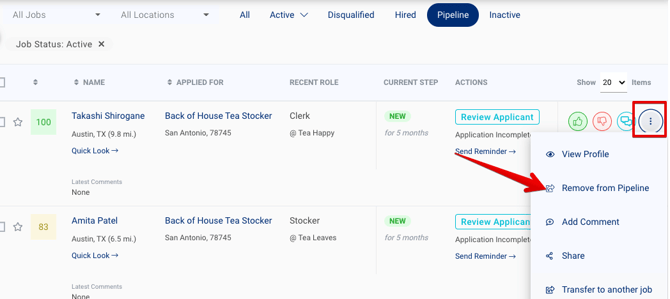Managing your hiring pipeline
A hiring pipeline is a pool of candidates who you have interviewed but not hired. These are candidates who made it to the final stages of your hiring process but who you didn't ultimately choose to hire. You can move applicants to your hiring pipeline when you’re not interested in hiring them at the moment but you’d like to keep them in mind for future opportunities.
In this article:
- Moving an applicant into your pipeline
- Emailing an applicant moved to your pipeline
- Viewing applicants in your pipeline
- Moving an applicant out of your pipeline
Moving an applicant into your pipeline
Moving candidates to your pipeline rather than deactivating them allows you to save them for future job openings.
To move an applicant, click the three dots icon to the right of an applicant's record on the Applicants page and then select Move to Pipeline from the drop-down. This will move an applicant to the Pipeline tab on your Applicants page.
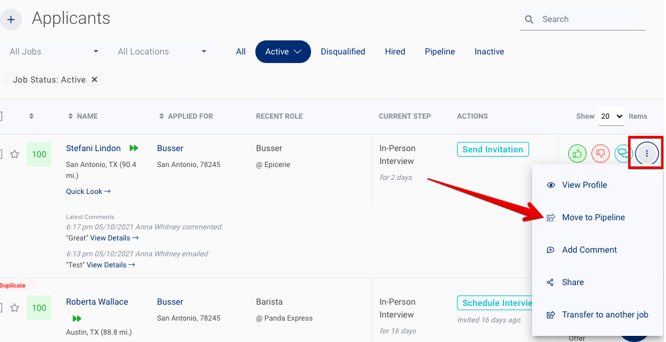
Emailing an applicant moved to your pipeline
When you move an applicant to your hiring pipeline, it's a good idea to send them a message to let them know that you're not hiring them now but would like to keep the line of communication open for a future position.
To do so, click the communication icon to the right of the applicant in your hiring pipeline.
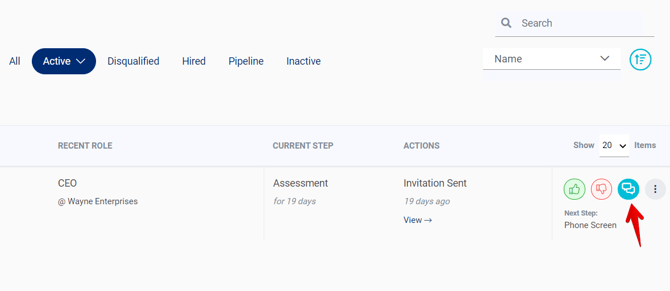
In the contact drawer, click Compose Email.
Add the applicant's email address and enter your subject line and the body of your email. We recommend thanking the applicant for their interest and advising them that you have moved them to your hiring pipeline and would like to stay in contact about future opportunities.
When you're done editing your message, click Send Email.
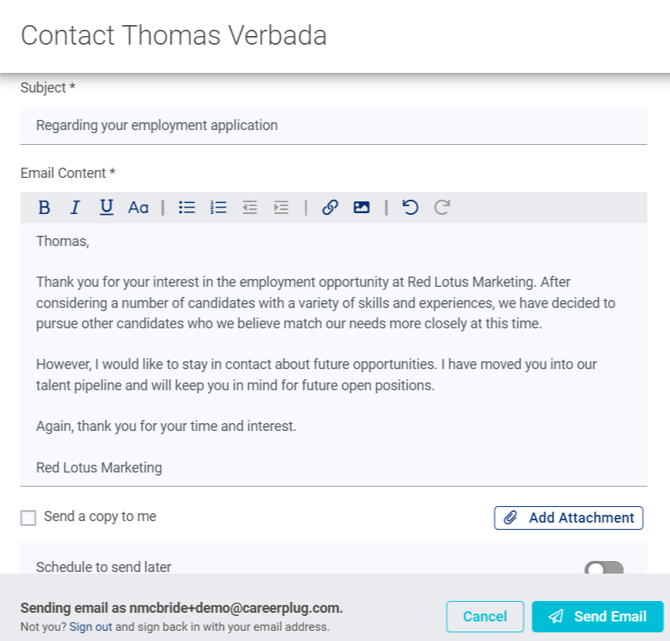
Viewing applicants in your pipeline
To view applicants who are already in your hiring pipeline, click the Pipeline tab at the top of your Applicants page.
.png?width=670&height=84&name=Applicant%20page%20%5Bhiring%20pipeline%5D%20(2.3.26).png)
Moving an applicant out of your pipeline
At some point, you may want to transfer an applicant in your hiring pipeline to an active job to consider them for that job. To do so, click the Pipeline tab at the top of your Applicants page to find the applicant.
To move that applicant out of the pipeline, click the three dots icon, then click Remove from Pipeline. To transfer them to another job, click Transfer to another job.