Reactivating your CareerPlug account
If your account was canceled within the past 60 days and you chose to save your data when you canceled your account, you can reactivate your account by signing into CareerPlug.
Once you sign in, navigate to Settings > Plan And Billing > Plan Details.
Click the Reactivate Subscription button.
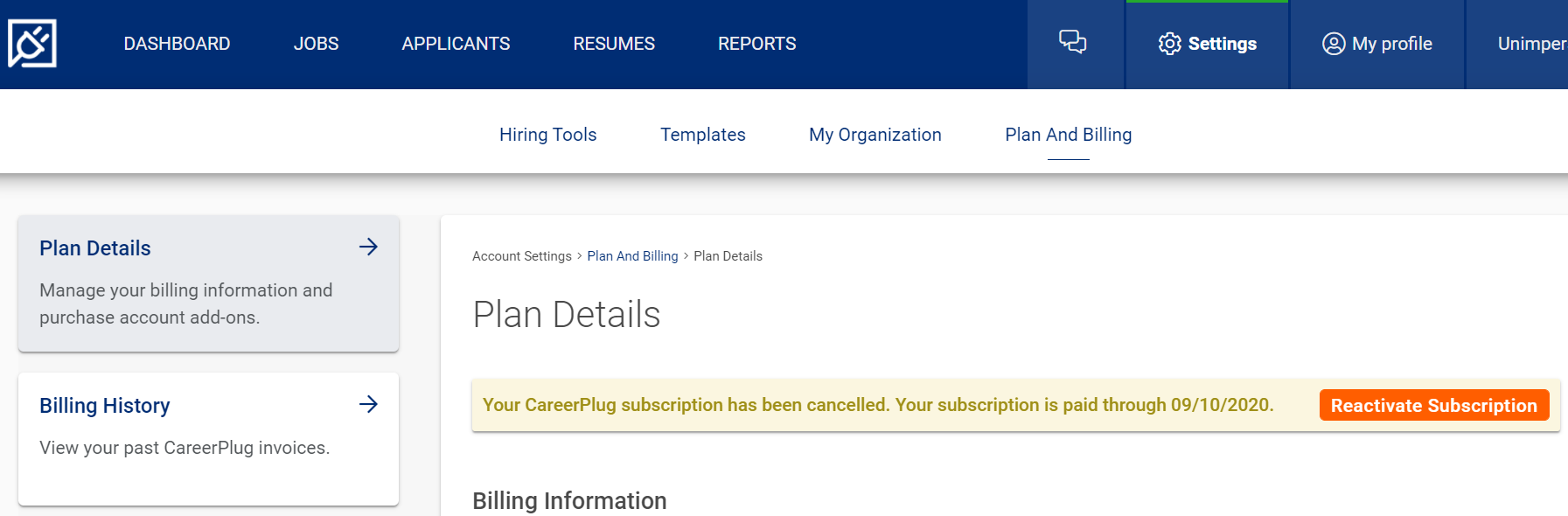
If you did not choose to save your data when you canceled your account or you canceled your account more than 60 days ago, you will need to sign up for a new CareerPlug account. Contact us and let us know you'd like to sign up for a new account.
If you canceled your CareerPlug Pro subscription and have a free, basic version of your CareerPlug account, sign into CareerPlug and click the Upgrade button at the top of your screen in order to reactivate your Pro subscription.