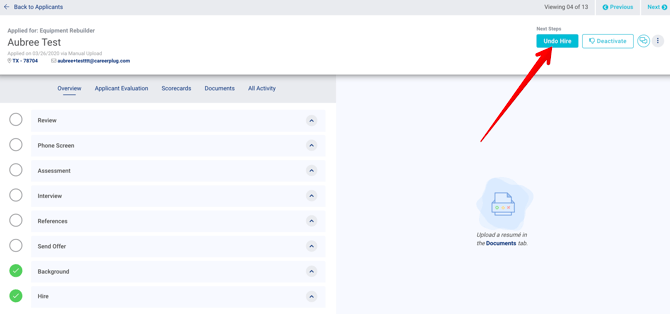What happens when you hire an applicant in CareerPlug
Hiring an applicant includes two steps. First, you'll click the Hire button in the applicant's hiring process. Then, you must complete some required information in the resulting pop-up before the applicant is actually hired.
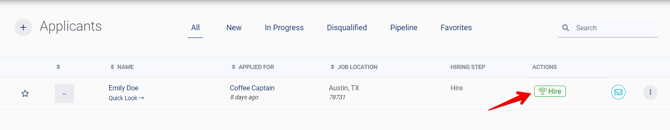
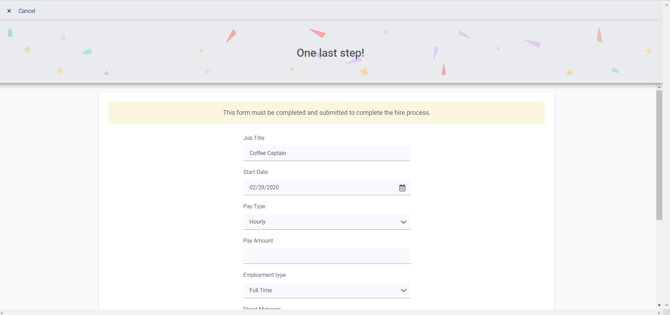
After you have clicked the trophy icon, entered the required information, and clicked Complete Hire, one of three things will happen.
Here are three options for what will happen, depending on your account setup (the alert in the pop-up will also tell you what will happen):
- If you do not use CareerPlug's Onboarding system, a record of the new employee will be created on your Users page. The user will be given No Recruiting Access, so they will not be prompted to create a sign in to CareerPlug unless you manually change their access level. The employee will not be sent any notification from CareerPlug about being hired.
- If you do use CareerPlug's Onboarding system, but you have not yet activated the onboarding process, the new employee will be visible on your Employees page in Onboarding, but they will not be sent a welcome email or assigned a checklist. More info on activating the onboarding process.
- If you do use CareerPlug's Onboarding system and you have enabled the onboarding process, the new employee will be visible on your Employees page in Onboarding, assigned any checklists that are associated with the job from which they were hired, and they will receive a welcome email inviting them to sign in and complete their paperwork. More info on adding checklists to jobs.
In any of these scenarios, you must click the Complete Hire button before the applicant is actually hired. If you navigate away from the page or refresh it before clicking Complete Hire, the hire will not be initiated.
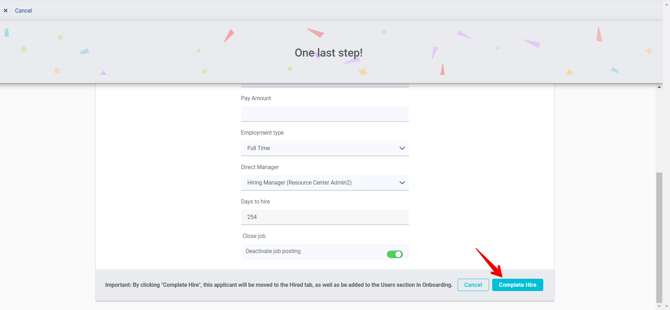
Before you click Complete Hire, you'll be asked whether you want to deactivate the job posting. If this is the only hire you need to make for this position, you should deactivate the posting to prevent more applicants from applying. If you need to make another hire for the same position, keep the posting active.
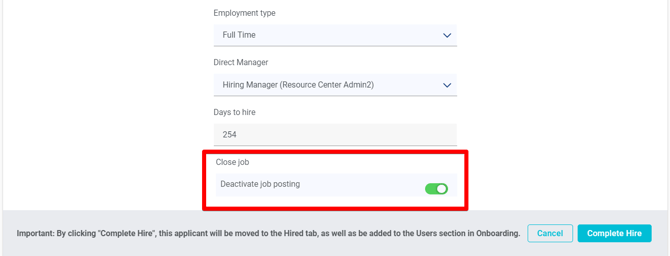
Undoing a Hire
If you hired the applicant by mistake, you can always undo the hire. The option to Undo Hire will appear in the top right of your screen after you click Complete Hire.