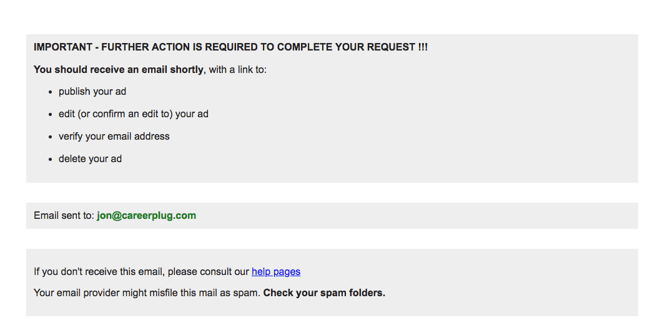Posting a job on Craigslist
While CareerPlug does not automatically send jobs to Craigslist, you can manually post your job there to attract a wider variety of applicants.
1. Navigate to your Jobs page.
2. Click the three-dots icon to the right of whichever job you want to post to Craigslist and select Share from the drop-down menu.
%20(Share+Job%20page%20highlights).png?width=670&height=255&name=Jobs%20Page%20(Three%20Dots%20drop-down)%20(Share+Job%20page%20highlights).png)
3. In the Share Job pop-up window, click the Track Manual Sources tile to open the Manual Sources drawer.
.png?width=670&height=374&name=Share%20Job%20Modal%20(Manual%20Sources%20arrow).png)
3. In the Manual Sources drawer, click the Copy button to the right of Craigslist.
4. Select Copy link with description from the drop-down menu.
5. Sign in to Craigslist.
6. Confirm that you are using the correct city page for your job posting (if not, use the menu on the right to choose your city).
7. Choose Post to Classifieds in the upper left-hand corner (below the Craigslist logo).
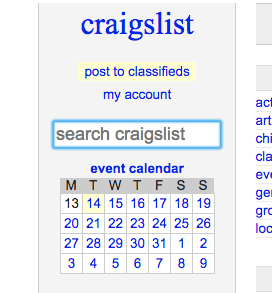
8. Under "what type of posting is this?" select job offered and click the Continue button.
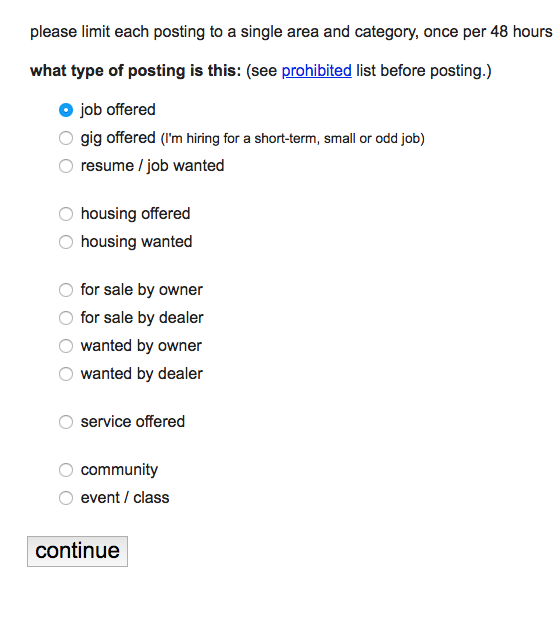
9. Choose a Job Category (each category costs a fee, and that fee differs by location) and click the Continue button.
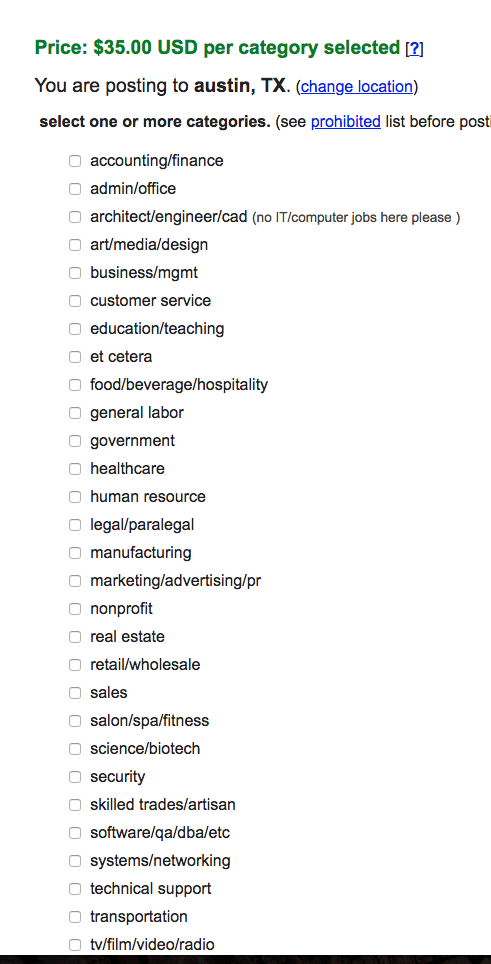
Note: Some cities may ask you to "choose the area nearest you" as an added step.
10. Type or copy and paste the job title into the posting title field (note: there is a limit of 70 characters for this field, so you may need to shorten your job title for Craigslist).
11. Input in your office location (city or suburb) into the specific location field. You'll also need to fill in your postal code (zip code).

12. In the posting body section, paste your job link and description from CareerPlug.
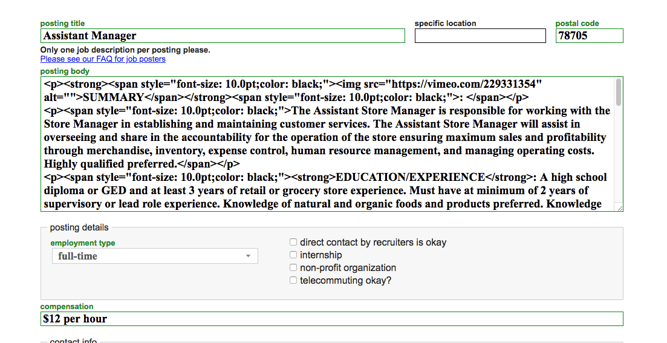
13. Next, select employment type (under "posting details").
14. Enter compensation information.
15. Enter your email address into both email fields (under "contact info"). Next to the email fields, we recommend that you choose no replies to this email (candidates cannot email you) or CL mail relay (candidates can email you, but they will not know your specific email address). You do not need to enter your phone number.
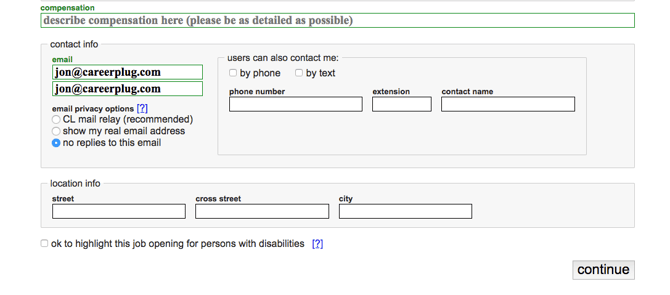
The next page will display where your job posting will appear on a map (if you selected the show on map checkbox at the bottom of the previous page).
16. Add any relevant images to your job posting.
17. Review the unpublished draft of your job posting.
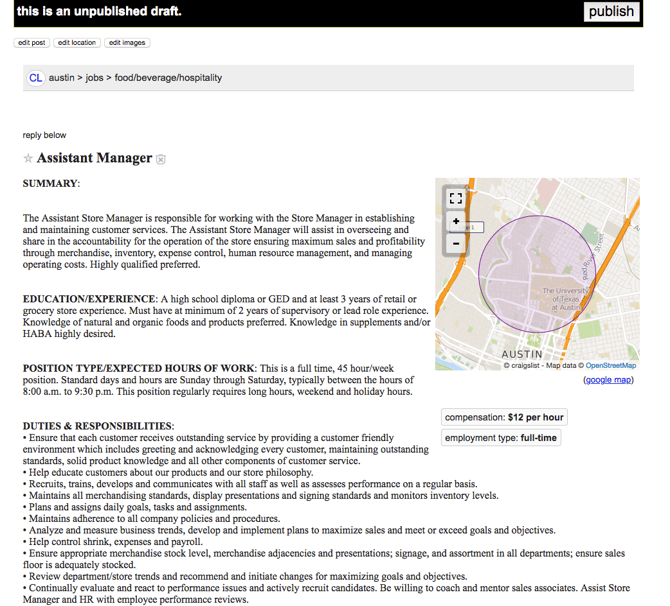
18. Click Publish Job.
19. Craigslist will email you a link for payment. Follow the link and enter your payment information to finish publishing your job.